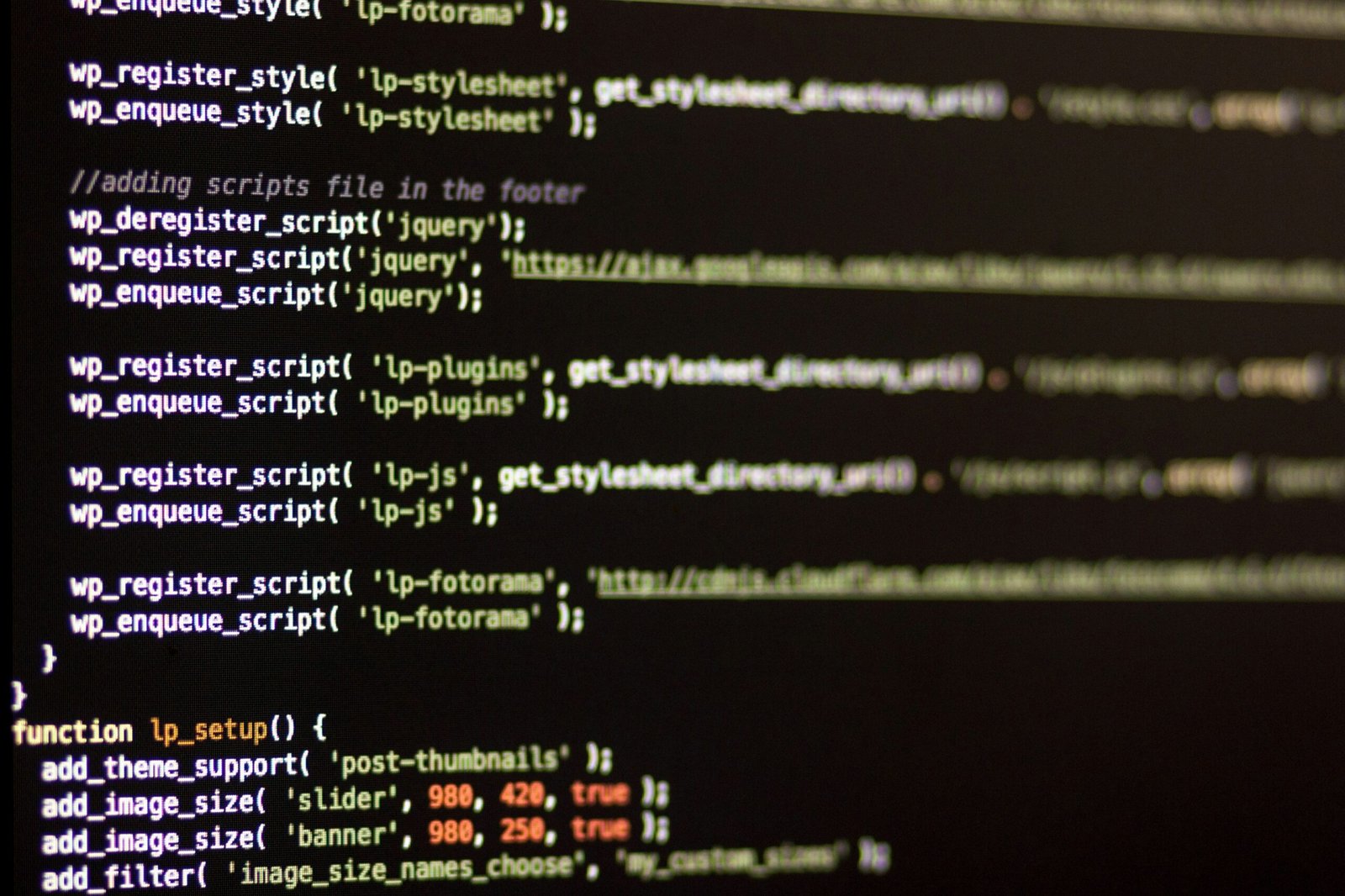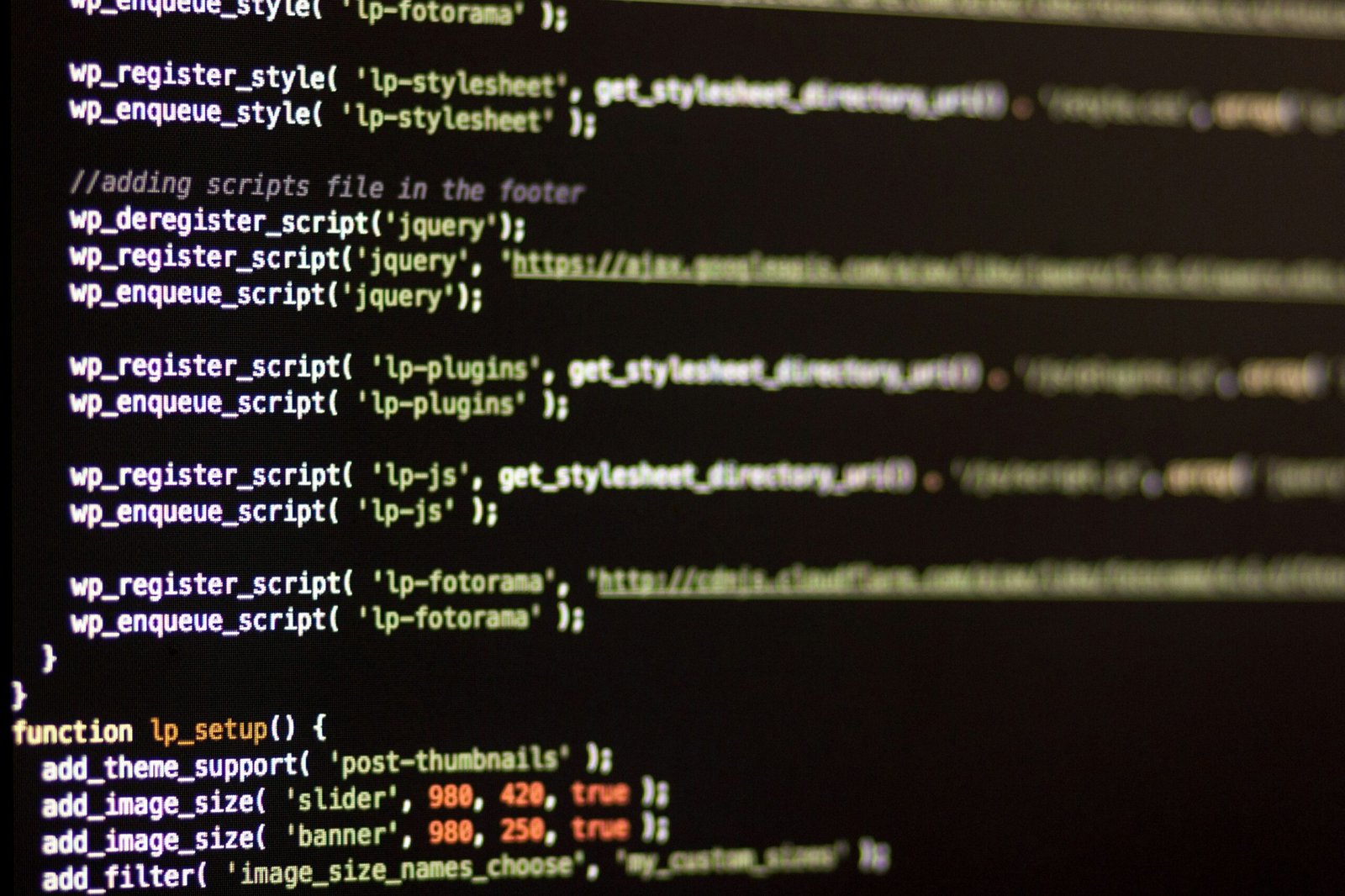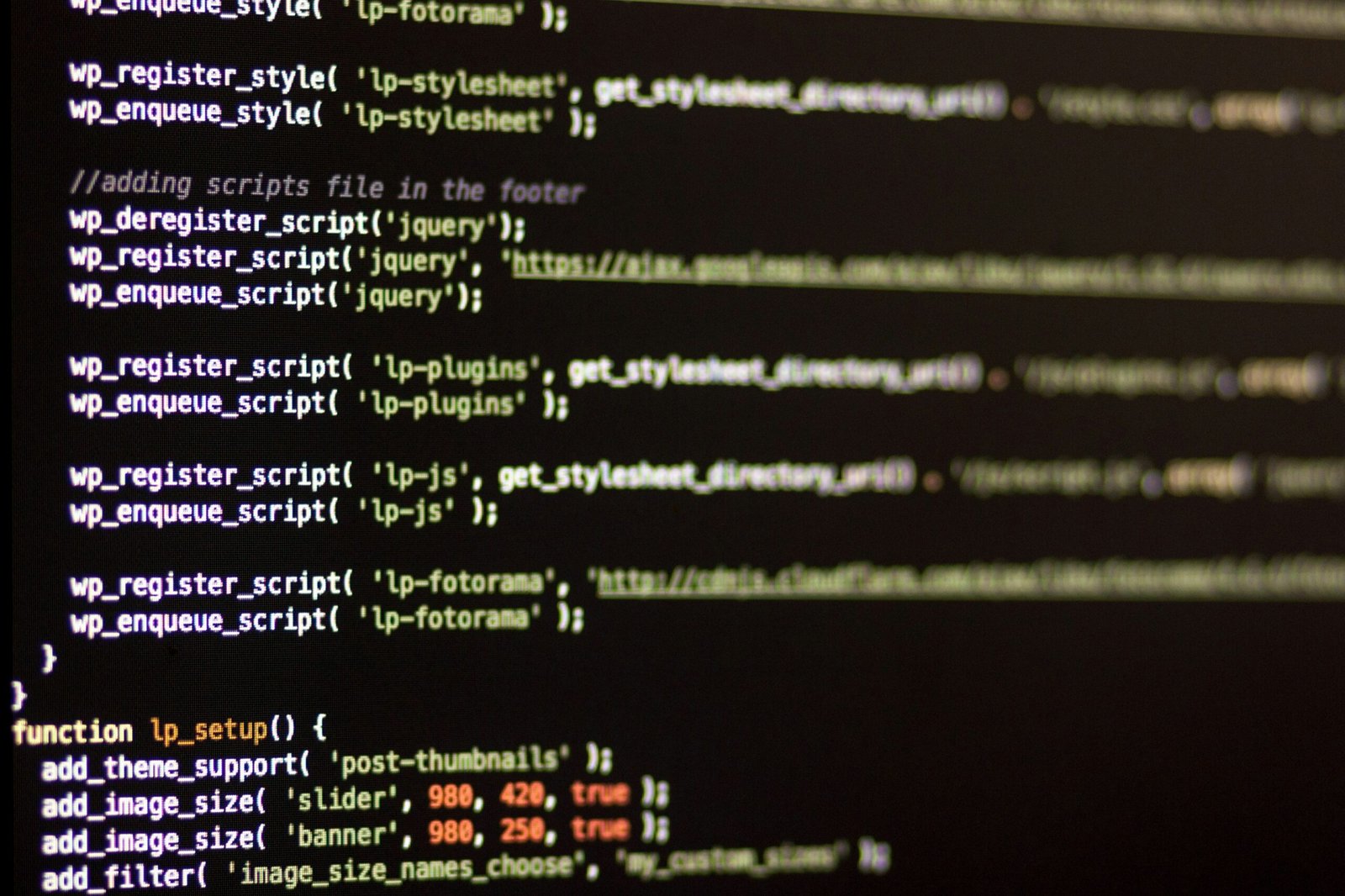“`html
Introduction to WordPress CMS
WordPress, initially launched in 2003, began as a simple blogging platform created by Matt Mullenweg and Mike Little. Over the past two decades, it has evolved into a comprehensive Content Management System (CMS) that powers a significant portion of the web. Originally designed to facilitate easy online publishing, WordPress has grown to become the backbone for a diverse range of websites, from personal blogs to complex e-commerce sites.
The flexibility and user-friendly nature of WordPress have been pivotal to its widespread adoption. Today, WordPress powers over 40% of all websites on the internet, a testament to its versatility and robust feature set. Its open-source nature allows developers to extend its functionality through plugins and themes, catering to virtually any requirement a website might have.
One of the key milestones in the evolution of WordPress was the introduction of the WordPress.org repository in 2005, which allowed users to access a plethora of free plugins and themes. This greatly enhanced the platform’s customization capabilities. In 2010, WordPress 3.0 was released, marking a significant upgrade with the introduction of custom post types, menus, and the Twenty Ten theme, which set the stage for more sophisticated website designs.
WordPress’s current status in the digital landscape is that of a dominant force. It supports a vast community of developers, designers, and users who contribute to its continuous improvement. The platform’s commitment to accessibility and inclusivity, alongside regular updates and security enhancements, ensures it remains a reliable choice for website creation and management.
Key statistics further underscore WordPress’s significance. As of recent data, WordPress powers more than 60 million websites, including 14.7% of the top 100 websites worldwide. Its market share in the CMS domain stands at around 64%, making it the undisputed leader in the field.
Core Features of WordPress CMS
WordPress CMS is renowned for its robust and versatile features, making it a preferred choice for both novice and experienced users. One of the primary attractions is its user-friendly interface, which allows users to effortlessly create, edit, and manage content without needing advanced technical skills. This intuitive interface simplifies the process of website management, thereby broadening its appeal.
The platform offers an extensive range of themes and templates, enabling users to customize the appearance and functionality of their websites. Whether you are running a personal blog, an e-commerce site, or a corporate portal, there are themes tailored to meet specific needs. These templates can be easily modified to align with individual branding and design preferences, providing a professional look without the need for a web designer.
Another significant feature is the availability of plugins, which extend the functionalities of WordPress. With thousands of plugins available, users can add features like contact forms, social media integration, and e-commerce capabilities with just a few clicks. This modular approach ensures that WordPress can be tailored to meet the unique requirements of diverse projects, enhancing its flexibility.
WordPress also excels in media management, offering tools to upload, edit, and organize images, videos, and documents. This feature is essential for content-rich websites, ensuring that media files are easily accessible and well-organized, which contributes to a smoother user experience.
SEO capabilities are another cornerstone of WordPress. Built-in SEO tools and plugins such as Yoast SEO help users optimize their content for search engines, improving visibility and driving traffic to their sites. These tools provide guidance on keyword usage, meta descriptions, and readability, making it easier for users to enhance their site’s SEO performance.
Finally, mobile responsiveness is a critical feature of WordPress. With an increasing number of users accessing websites on mobile devices, WordPress themes are designed to be fully responsive, ensuring that sites look and function well on all screen sizes. This adaptability is crucial for maintaining user engagement and delivering a seamless experience across devices.
These core features collectively contribute to the popularity and ease of use of WordPress CMS, making it a powerful tool for anyone looking to establish a strong online presence.
Advantages of Using WordPress
WordPress CMS offers a myriad of advantages for website development, making it a preferred choice for a wide range of users and businesses. One of the primary benefits is its open-source nature. As an open-source platform, WordPress is freely available to anyone, eliminating the need for expensive licensing fees. This characteristic also ensures a high degree of customizability, allowing developers to modify and extend the core functionalities to meet specific requirements.
Another significant advantage is the extensive community support that WordPress enjoys. With a vast and active community of developers, designers, and users, there is an abundance of resources available, including forums, tutorials, and extensive documentation. This collective knowledge base ensures that users can easily find solutions to their problems and stay updated with the latest trends and developments.
WordPress also boasts an impressive library of plugins and themes, which further enhances its customizability and functionality. With thousands of plugins available, users can add various features to their websites without needing to code from scratch. Similarly, the array of themes allows for quick and easy design changes, ensuring that the website’s appearance is both professional and unique.
One of the most compelling reasons to use WordPress is its user-friendly interface, which simplifies website management and maintenance. The intuitive dashboard allows users to easily create, edit, and manage content, making it accessible even to those with limited technical knowledge. This ease of use extends to regular updates and security patches, which can be implemented with just a few clicks, ensuring that the website remains secure and up-to-date.
In summary, WordPress CMS offers numerous advantages that make it an ideal choice for both novice and experienced users. Its open-source nature, extensive community support, and user-friendly interface simplify the complexities of website development and management, making it a versatile and powerful tool for anyone looking to establish an online presence.
Who Should Use WordPress CMS
WordPress CMS has emerged as a versatile and powerful platform, catering to a wide array of users and organizations. Its flexibility and scalability make it an ideal choice for various applications, ranging from simple personal blogs to complex enterprise websites.
Small businesses can greatly benefit from WordPress due to its cost-effectiveness and ease of use. With numerous themes and plugins available, small business owners can create professional-looking websites without having to invest heavily in custom development. The platform allows for quick updates and changes, ensuring that businesses can keep their online presence current and engaging.
Bloggers were among the first to adopt WordPress, and for good reason. The platform offers an intuitive interface and a plethora of customization options, making it easy for bloggers to create and manage content. Whether you’re a seasoned writer or just starting, WordPress provides tools to help you grow your audience and improve your blog’s functionality.
E-commerce websites can leverage WordPress’s robust features to set up and manage online stores. With plugins like WooCommerce, businesses can easily add e-commerce functionality to their websites, handling everything from product listings to payment processing. The scalability of WordPress ensures that as your online store grows, the platform can accommodate increased traffic and expanded product offerings.
Non-profits also find WordPress to be a valuable tool. Its cost-effective nature allows non-profit organizations to allocate more resources towards their missions rather than expensive web development. Features such as donation plugins, event management tools, and volunteer sign-up forms can be seamlessly integrated, enhancing the organization’s online presence and operational efficiency.
WordPress is not just for beginners; experienced developers can also harness its power to build sophisticated websites and applications. The platform’s open-source nature allows for extensive customization and integration with other technologies, making it a preferred choice for developers looking to create unique, high-performance websites.
In essence, WordPress CMS is a highly adaptable platform that meets the needs of a diverse range of users and organizations. Its combination of user-friendly features and advanced capabilities makes it suitable for anyone looking to establish a robust online presence.
Customizing Your WordPress Site
WordPress offers a vast array of customization options, making it a versatile platform suitable for a wide range of users, from beginners to advanced developers. One of the primary methods for personalizing your website is through the use of themes. Themes control the overall look and feel of a site, including layout, color scheme, and typography. Users can choose from thousands of free and premium themes available in the WordPress repository and third-party marketplaces. Popular themes like Astra, Divi, and OceanWP provide a solid foundation for creating visually appealing and functional websites.
Plugins are another essential element in customizing a WordPress site. These add-ons extend the functionality of your website, allowing you to implement features without writing code. With over 58,000 plugins available, users can easily find tools to enhance SEO, improve site speed, add contact forms, integrate social media, and much more. Examples of widely-used plugins include Yoast SEO for search engine optimization, WooCommerce for eCommerce capabilities, and Elementor for advanced page building.
For those comfortable with coding, custom code offers the highest level of customization. By editing theme files or creating custom plugins, users can fine-tune every aspect of their site. However, it is important to follow best practices and use child themes to ensure that customizations are not lost during theme updates.
The WordPress Customizer and the Gutenberg block editor are invaluable tools for making design changes. The Customizer provides a user-friendly interface for adjusting theme settings in real-time, such as modifying colors, fonts, and layouts. Meanwhile, Gutenberg, the default block editor, allows users to create complex layouts with ease by arranging content blocks, such as text, images, and videos, in a drag-and-drop manner. This modular approach to content creation simplifies the process of designing a responsive and visually engaging website.
Overall, WordPress’s extensive customization options empower users to create a unique online presence that aligns with their brand and goals. Whether utilizing themes, plugins, custom code, or built-in tools like the Customizer and Gutenberg, the possibilities are virtually limitless.
WordPress for E-commerce
WordPress, originally designed as a blogging platform, has evolved into a comprehensive content management system (CMS) capable of supporting various online activities, including e-commerce. Creating and managing an online store with WordPress is both practical and efficient, largely thanks to its robust ecosystem of plugins and themes. Among these, WooCommerce stands out as the most popular e-commerce plugin for WordPress.
WooCommerce transforms a standard WordPress site into a fully functional online store. Its extensive features include product management, inventory tracking, order processing, and customer management. Store owners can list an unlimited number of products, categorize them for easy navigation, and provide detailed descriptions, images, and pricing. The plugin also supports digital products, making it versatile for different types of businesses.
One of the significant advantages of using WordPress for e-commerce is its ease of use. Even users with minimal technical knowledge can set up and manage their online stores, thanks to WordPress’s intuitive interface and the straightforward nature of WooCommerce. Additionally, WordPress offers unparalleled flexibility. Store owners can customize their websites with a variety of themes and plugins, ensuring that their stores are not only functional but also visually appealing and aligned with their brand identity.
Another key benefit is the seamless integration with various payment gateways and shipping services. WooCommerce supports major payment processors like PayPal, Stripe, and Square, allowing customers to choose their preferred method of payment. Additionally, it offers integration with numerous shipping services, providing real-time shipping rates and automated tracking updates. This integration enhances the overall customer experience, making transactions smoother and more reliable.
Security is another critical aspect where WordPress excels. With regular updates and a vigilant community, WordPress ensures that e-commerce sites are protected against potential threats. WooCommerce also adheres to the highest security standards, including PCI compliance, to safeguard sensitive customer information.
In conclusion, WordPress, when paired with WooCommerce, offers a powerful, user-friendly, and flexible solution for creating and managing e-commerce websites. Its extensive customization options, ease of use, and seamless integration with payment and shipping services make it an ideal choice for businesses of all sizes looking to establish a strong online presence.
Security and Maintenance in WordPress
Ensuring the security and regular maintenance of a WordPress website is paramount for its optimal performance and longevity. WordPress, being a widely used Content Management System (CMS), can be a target for malicious attacks. Hence, it is crucial to adopt best practices to safeguard the site. One of the foundational steps in securing a WordPress site is the use of strong, unique passwords. Passwords should be complex, combining letters, numbers, and special characters, and should be changed periodically to minimize the risk of unauthorized access.
Keeping themes and plugins updated is another critical aspect of WordPress security. Outdated themes and plugins can have vulnerabilities that hackers exploit. Regularly updating these components ensures that any security patches released by developers are applied, closing potential loopholes. Additionally, installing reputable security plugins can provide an extra layer of protection. Plugins such as Wordfence, Sucuri, and iThemes Security offer features like malware scanning, firewall protection, and login attempt limits, which can fortify the site against various threats.
Backups play an indispensable role in maintaining the health and performance of a WordPress site. Regular backups ensure that a recent copy of the website is always available, which is crucial in case of data loss or a security breach. Utilizing backup plugins like UpdraftPlus or BackupBuddy can automate this process, allowing site owners to restore their site swiftly if needed. It is advisable to store backups in multiple locations, such as cloud storage and local drives, to ensure redundancy.
Regular updates are also a significant part of WordPress maintenance. Updates often include performance improvements, bug fixes, and security enhancements. Keeping the WordPress core, themes, and plugins up to date minimizes the risk of compatibility issues and ensures that the site runs smoothly. Additionally, routine performance checks and database optimization can prevent the site from becoming sluggish over time, maintaining a positive user experience.
In summary, the security and maintenance of a WordPress website require a multi-faceted approach. By implementing strong passwords, keeping all components updated, using security plugins, performing regular backups, and conducting routine updates and optimizations, site owners can ensure their WordPress site remains secure and performs at its best.
Conclusion and Getting Started with WordPress
Throughout this blog post, we have delved into the intricacies of WordPress, a powerful and versatile Content Management System (CMS) that caters to a wide array of users. From individual bloggers to large enterprises, WordPress’s extensive functionality makes it an ideal choice for anyone looking to manage and publish content efficiently. Its user-friendly interface, vast library of plugins, and customizable themes provide the flexibility needed to create unique and professional websites.
WordPress stands out due to its adaptability and scalability. Whether you are a novice looking to start a personal blog or a business aiming to establish a robust online presence, WordPress offers tools and features to support your goals. Its open-source nature means that it constantly evolves, with a supportive community contributing to its development and ensuring it remains at the cutting edge of web technology.
For those interested in getting started with WordPress, the initial steps are straightforward. Begin by choosing a reliable hosting provider that supports WordPress installations. Many hosting providers offer one-click WordPress installations, simplifying the process. Once you have set up your hosting, the next step is to install WordPress on your domain. This typically involves logging into your hosting account, navigating to the control panel, and selecting the WordPress installation option.
After installation, you can start by selecting a theme that aligns with your website’s purpose and aesthetic. WordPress offers a plethora of free and premium themes that you can customize to suit your needs. Additionally, explore the plugin repository to add functionalities such as contact forms, SEO tools, and social media integration to enhance your site’s performance.
We encourage you to explore WordPress’s potential for your own projects. Its versatility and ease of use make it a valuable tool for creating and managing content. Whether you are developing a personal blog, an e-commerce site, or a portfolio, WordPress provides the resources and support needed to bring your vision to life.