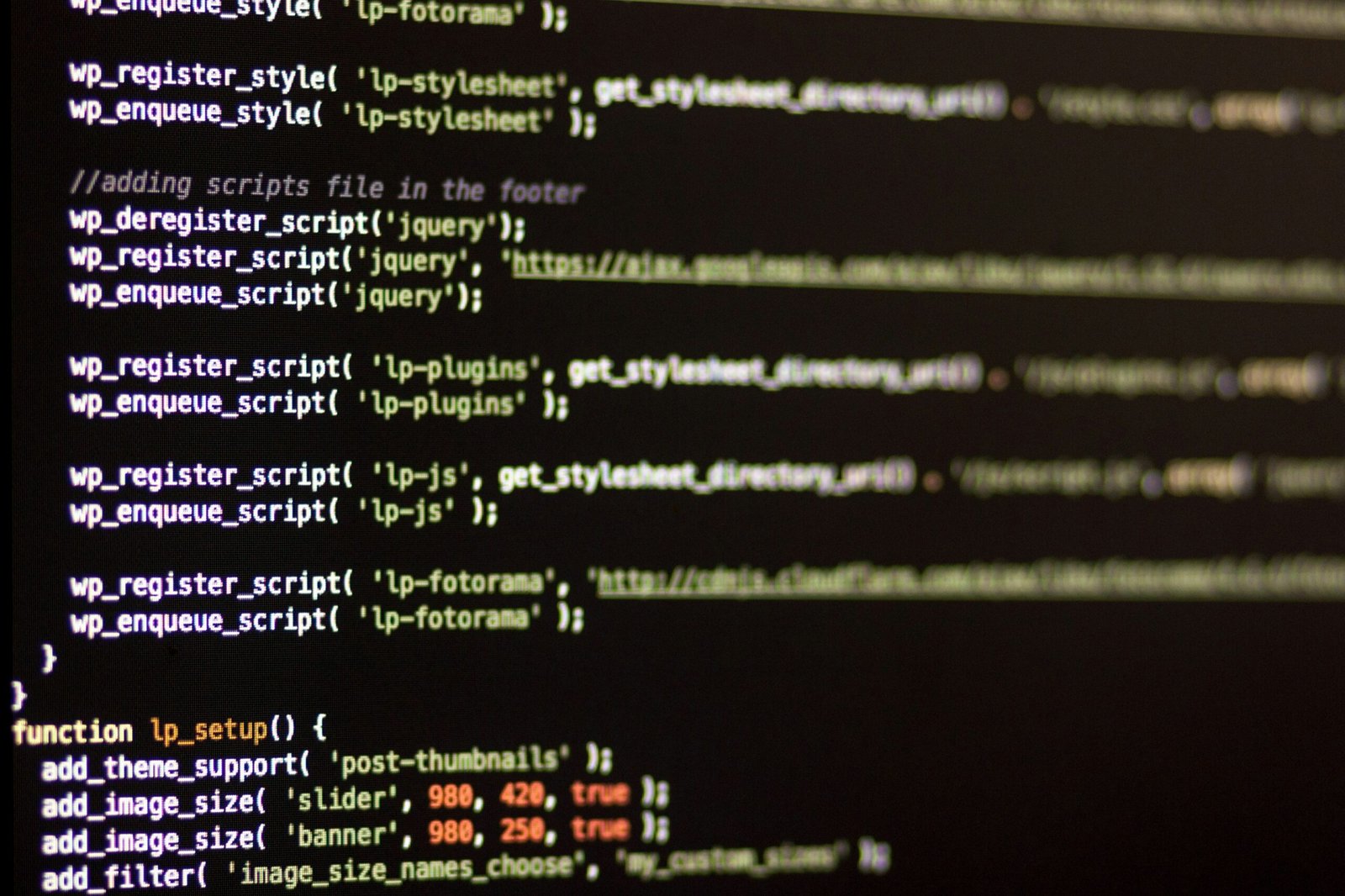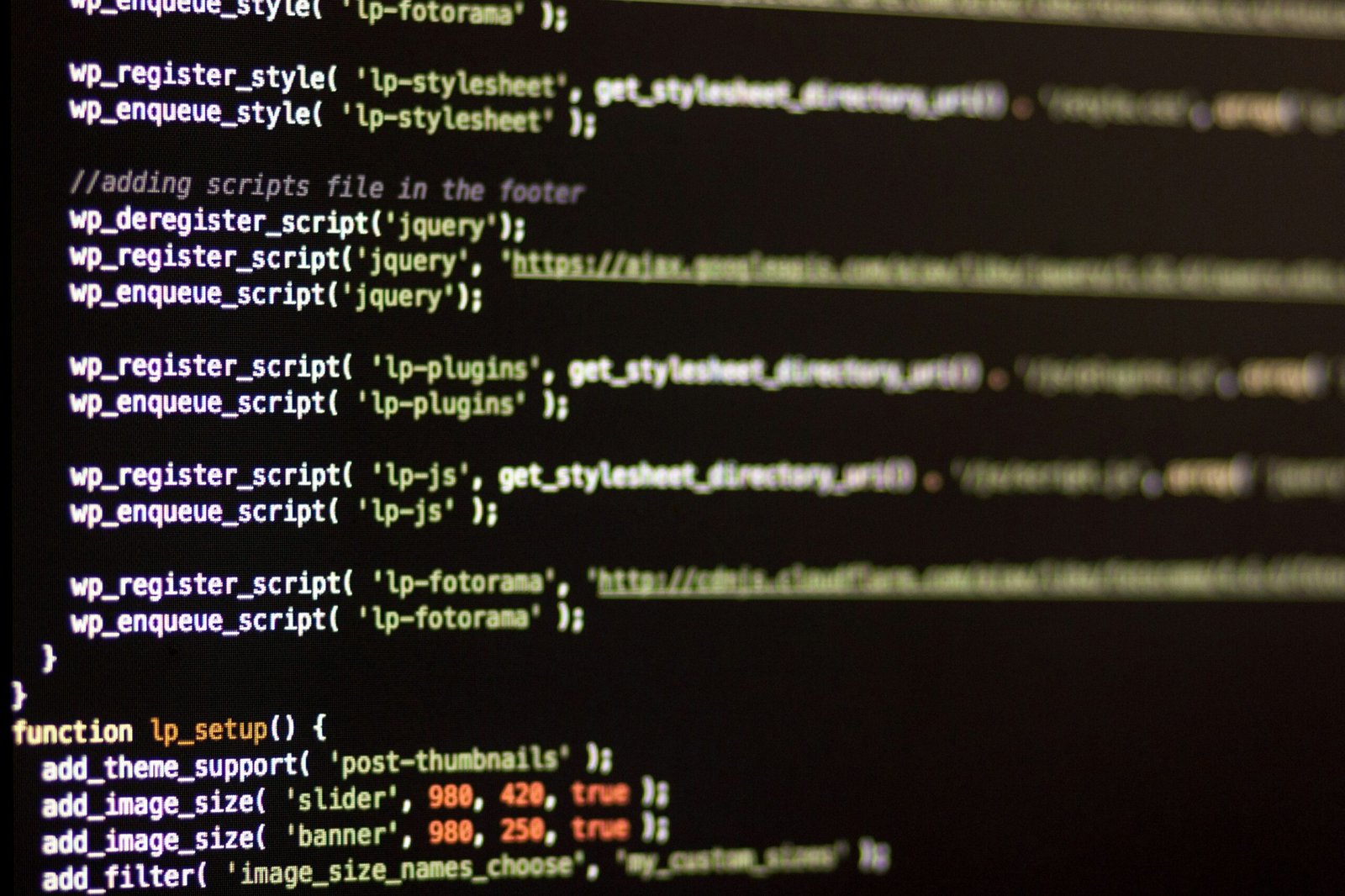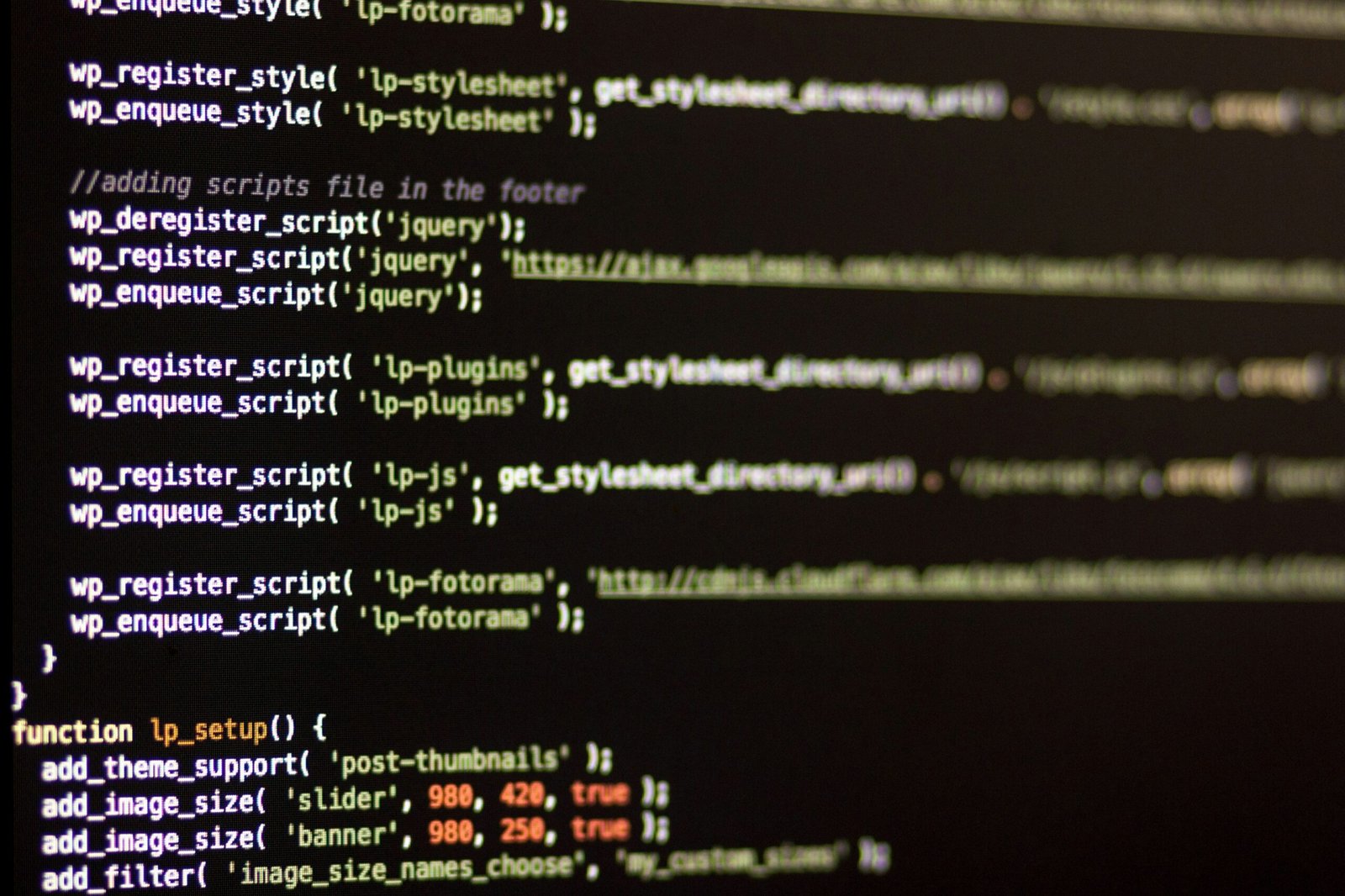Introduction to Content Management Systems (CMS)
A Content Management System (CMS) is a software application that enables users to create, manage, and modify digital content with ease. These systems have transformed the way websites are built and maintained, providing a user-friendly interface that allows individuals and businesses to manage their online presence without requiring extensive technical skills. From small personal blogs to large enterprise websites, CMS platforms have become indispensable tools in the digital landscape.
The primary purpose of a CMS is to simplify the process of website creation and content management. Traditionally, building a website required a deep understanding of coding languages such as HTML, CSS, and JavaScript. This made it challenging for those without technical expertise to establish and maintain a web presence. However, with the advent of CMS platforms, even users with minimal technical knowledge can easily create and manage websites.
One of the significant benefits of using a CMS is its ability to streamline content management. Users can quickly add, edit, or delete content through a graphical user interface, eliminating the need to manually code changes. This efficiency not only saves time but also reduces the likelihood of errors. Additionally, most CMS platforms offer a variety of templates and plugins, allowing users to customize the appearance and functionality of their websites to suit their specific needs.
Furthermore, CMS platforms often come with built-in features that enhance website performance and user experience. These can include SEO tools, social media integration, and analytics, which help site owners optimize their online presence and better understand their audience. The collaborative nature of many CMS platforms also allows multiple users to work on a website simultaneously, facilitating teamwork and improving productivity.
In conclusion, Content Management Systems have revolutionized the way websites are created and maintained. By providing a user-friendly interface and a range of customizable features, CMS platforms empower individuals and businesses to efficiently manage their digital content and maintain a robust online presence.
Criteria for Choosing a CMS
Selecting the right Content Management System (CMS) is crucial for the success of your website or online business. Several factors should be considered to ensure the CMS aligns with your specific needs and future growth plans. Below, we delve into the key criteria to help you make an informed decision.
Ease of Use
Ease of use is a fundamental aspect to consider when choosing a CMS. A user-friendly interface can significantly reduce the learning curve, allowing users with minimal technical skills to manage and update content efficiently. Look for features such as drag-and-drop functionality, intuitive dashboards, and comprehensive documentation.
Customization Options
The ability to customize your website to reflect your brand identity is another critical factor. A robust CMS should offer extensive customization options, including a variety of themes, plugins, and modules. This flexibility allows you to tailor your site’s appearance and functionality to meet your unique requirements.
Scalability
Scalability is essential for businesses anticipating growth. The chosen CMS should be able to accommodate increasing traffic, content, and functionality needs without compromising performance. Evaluate whether the CMS supports easy integration with third-party tools and services, which can facilitate seamless scaling.
Support and Community
A strong support system and active community can be invaluable resources. Whether it’s troubleshooting issues or finding answers to specific questions, a CMS with a robust support infrastructure and an engaged user community can provide much-needed assistance. Look for availability of official support channels, forums, and extensive user documentation.
Security
Security is a paramount consideration in today’s digital landscape. The chosen CMS should offer robust security features, including regular updates, security plugins, and compliance with industry standards. Evaluate the CMS’s track record for handling vulnerabilities and providing timely updates to protect your site from potential threats.
Cost
Finally, cost is a significant factor. CMS options range from free open-source platforms to premium solutions with subscription fees. Consider your budget while evaluating the total cost of ownership, which includes licensing fees, hosting, maintenance, and any additional plugins or themes you may need. Balancing cost with the features and support offered will help you find the best value for your investment.
WordPress: The Dominant Player

WordPress has established itself as the leading content management system (CMS) in the market, boasting a commanding presence since its inception in 2003. Originally conceived as a blogging platform, WordPress has evolved into a versatile CMS that powers over 40% of websites globally, ranging from personal blogs to large-scale corporate sites.
One of the key reasons for WordPress’s widespread adoption is its user-friendliness. The platform offers an intuitive interface that makes it accessible to users with limited technical expertise. Its simplicity does not compromise functionality; WordPress provides a robust framework that supports a wide array of website types, from simple blogs to complex e-commerce sites.
A significant strength of WordPress lies in its extensive plugin ecosystem. With over 58,000 plugins available, users can easily extend the platform’s capabilities to suit their specific needs. Whether it’s enhancing SEO, adding e-commerce functionality, or improving site security, there’s likely a plugin available to address any requirement. This flexibility has made WordPress an attractive option for businesses and individuals seeking a customizable and scalable solution.
Community support is another cornerstone of WordPress’s dominance. The platform benefits from a vibrant and active community of developers, designers, and users who contribute to its continuous improvement. This collective effort ensures that WordPress remains up-to-date with the latest web standards and security practices. Additionally, the vast array of themes and plugins developed by the community allows users to create unique and visually appealing websites without extensive coding knowledge.
However, WordPress is not without its drawbacks. The platform’s reliance on plugins for extended functionality can sometimes lead to compatibility issues, and the need for regular updates to both the core software and plugins can be a time-consuming process. Additionally, while WordPress’s flexibility is one of its strengths, it can also result in a steeper learning curve for those looking to fully harness its capabilities.
Despite these potential challenges, WordPress’s combination of user-friendliness, extensive plugin ecosystem, and strong community support has cemented its position as the dominant CMS in the market.
Joomla: The Middle Ground

Joomla is a widely recognized Content Management System (CMS) that finds itself positioned between WordPress and Drupal in terms of complexity and flexibility. Launched in 2005 as a fork from Mambo, Joomla has since evolved into a robust platform suitable for a range of web development needs. It is best known for its balance between user-friendliness and customization capabilities, making it an appealing option for both beginners and experienced developers.
One of Joomla’s primary features is its extensive set of built-in functionalities, which include user management, media management, and multilingual support. These features make it particularly suitable for websites that require a more structured content organization, such as e-commerce sites, social networks, and online communities. The platform also offers a variety of templates and extensions that can be easily integrated to enhance the website’s functionality and aesthetics.
In comparison to WordPress, Joomla offers more advanced user management and slightly more complex content management capabilities. While WordPress is often praised for its simplicity and ease of use, Joomla provides a middle ground that balances ease of use with greater flexibility. This makes it a compelling choice for users who find WordPress too limiting but consider Drupal too complex.
Joomla’s flexibility extends to its strong community support, with active forums and a wealth of documentation available for users. This community-driven approach ensures a steady stream of updates and improvements, as well as a plethora of third-party extensions. However, this versatility can also be a double-edged sword. The learning curve for Joomla can be steeper than that of more basic CMS options, and users may find the initial setup more time-consuming.
Despite these challenges, Joomla stands out for its versatility and ability to handle complex site structures. It is particularly advantageous for developers who need a CMS that can grow and scale with their website’s needs. While it may not be as beginner-friendly as WordPress, its robust feature set and strong community support make it a formidable option in the CMS market.
Drupal: The Powerhouse for Complex Websites

Drupal has established itself as a leading Content Management System (CMS) since its inception in 2001. Known for its robustness and versatility, Drupal is often the go-to choice for complex and large-scale websites. Initially developed by Dries Buytaert, this open-source platform has evolved significantly over the years, benefiting from a vibrant community of developers and contributors.
One of the core features that sets Drupal apart is its high level of customization. The system offers extensive flexibility through its modular architecture, allowing developers to create tailored functionalities to meet specific project needs. Modules can be added or removed as required, providing a bespoke solution for unique business requirements. Consequently, Drupal is particularly well-suited for websites that demand intricate design and functionality, such as government portals, higher education institutions, and large e-commerce sites.
Security is another area where Drupal excels. It is renowned for its robust security features, including regular updates and a dedicated security team that continually monitors and addresses vulnerabilities. This focus on security makes Drupal an attractive option for organizations that handle sensitive information and require stringent data protection measures.
However, the advanced features and high customization capabilities come with a steeper learning curve. Unlike some other CMS platforms that offer more user-friendly interfaces, Drupal requires a deeper understanding of web development concepts. This can be a drawback for smaller businesses or individual users who lack technical expertise. Nonetheless, for those willing to invest the time and effort, Drupal provides unparalleled power and flexibility.
Overall, Drupal stands out as a powerhouse CMS for complex websites, offering robust customization and top-tier security. While it may not be the easiest platform to master, its strengths make it an ideal choice for organizations looking to create sophisticated and secure web applications.
Shopify: Specialized for E-Commerce

Shopify stands out as a dedicated Content Management System (CMS) specifically designed for e-commerce. Its main features cater to online store owners, offering an all-in-one solution for managing products, processing transactions, and tracking inventory. One of Shopify’s significant advantages is its ease of use. The platform provides a user-friendly interface that allows even those with limited technical skills to set up and manage an online store efficiently. The drag-and-drop functionality, along with customizable templates, enhances the user experience, making it straightforward to create a professional-looking website.
Shopify also excels in its integration capabilities. It supports a vast range of third-party applications and plugins, enabling store owners to extend their site’s functionality. These integrations include payment gateways, shipping solutions, and marketing tools, which are crucial for running a successful online business. Additionally, Shopify offers robust security features, ensuring that customer data and transactions are protected, which is paramount in e-commerce.
Compared to other CMS platforms like WordPress or Joomla, Shopify’s specialization in e-commerce gives it an edge in managing online stores. While platforms such as WordPress require additional plugins and a steeper learning curve to achieve similar e-commerce functionalities, Shopify provides these tools out-of-the-box. This focused approach means that Shopify users can benefit from a platform specifically optimized for selling products online without the need for extensive customization.
However, Shopify does have its limitations. It can be more expensive than other CMS options, especially when factoring in transaction fees and the cost of premium themes and plugins. Furthermore, while it offers considerable design flexibility, it may not be as versatile as more general-purpose CMS platforms when it comes to creating non-e-commerce content. Despite these drawbacks, for businesses whose primary focus is online retail, Shopify remains a robust and efficient choice.
Wix and Squarespace: For Quick and Easy Site Building

When it comes to building websites with minimal technical skills, Wix and Squarespace stand out as two of the most user-friendly options available. Both platforms cater to individuals and small businesses looking for a quick and efficient way to establish an online presence without delving deep into coding or complex configurations.
Wix offers an intuitive drag-and-drop interface, allowing users to easily customize their websites. With a plethora of templates and a highly flexible design system, it is ideal for those who want creative freedom. Wix’s App Market further enhances functionality, providing a range of third-party applications to extend the site’s capabilities. One of the key advantages of Wix is its Artificial Design Intelligence (ADI) feature, which can automatically create a tailored website based on user inputs. However, the flexibility of Wix can sometimes lead to overwhelming choices, and the platform’s performance can be inconsistent due to its reliance on third-party apps.
On the other hand, Squarespace is renowned for its sleek, modern design templates that are perfect for visually-driven projects such as portfolios, photography sites, and elegant business pages. The platform ensures consistency in design and performance, making it a reliable choice for those prioritizing aesthetics and stability. Squarespace also includes robust built-in features like blogging tools, e-commerce integration, and SEO options, eliminating the need for additional plugins. However, this streamlined experience comes with less flexibility compared to Wix, and users might find the learning curve slightly steeper due to its structured design approach.
In essence, both Wix and Squarespace excel in providing quick and easy site-building experiences, but they cater to slightly different audiences. Wix is better suited for users who prefer extensive customization and creative control, while Squarespace appeals to those who seek a polished, cohesive design with solid built-in features. Both platforms are excellent choices for individuals with minimal technical expertise, ensuring that anyone can create a professional-looking website with relative ease.
Conclusion and Recommendations
In this comprehensive comparison of the most common content management systems (CMS) in the market, we have delved into the unique features, advantages, and potential drawbacks of each platform. The key takeaways from our analysis highlight the diverse capabilities and specialized functionalities that different CMS options offer, catering to various user needs and business requirements.
For users seeking a highly customizable and flexible solution, WordPress stands out as a strong contender. Its extensive plugin ecosystem and user-friendly interface make it suitable for both beginners and advanced users. However, those requiring robust e-commerce capabilities might find platforms like Shopify more advantageous, thanks to its dedicated e-commerce tools and seamless integration options.
On the other hand, Joomla offers a balance between flexibility and complexity, making it an excellent choice for developers and users looking for a middle ground. Meanwhile, Drupal excels in handling complex, large-scale websites with its powerful and scalable architecture, ideal for organizations that have advanced technical requirements and substantial development resources.
For businesses looking for a straightforward and easy-to-manage solution, Squarespace provides an all-in-one platform with beautiful design templates and integrated hosting, perfect for small businesses and individuals looking to establish an online presence quickly.
Ultimately, the best CMS for your specific requirements will depend on your individual or organizational priorities. Consider factors such as ease of use, customization options, scalability, and the specific features that align with your goals. We encourage readers to prioritize their needs and conduct further research, testing different platforms when possible, to make an informed decision that will support their long-term objectives.