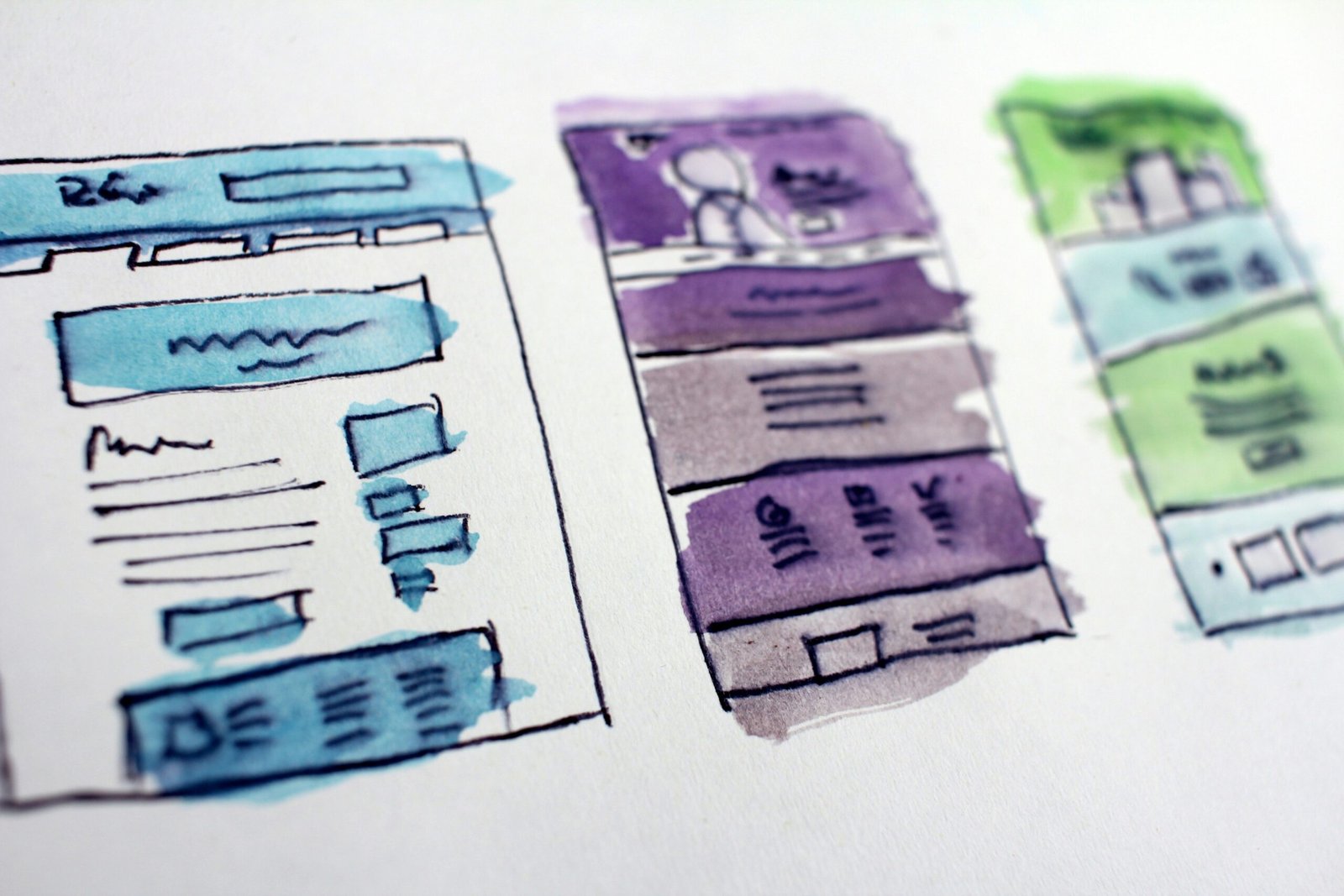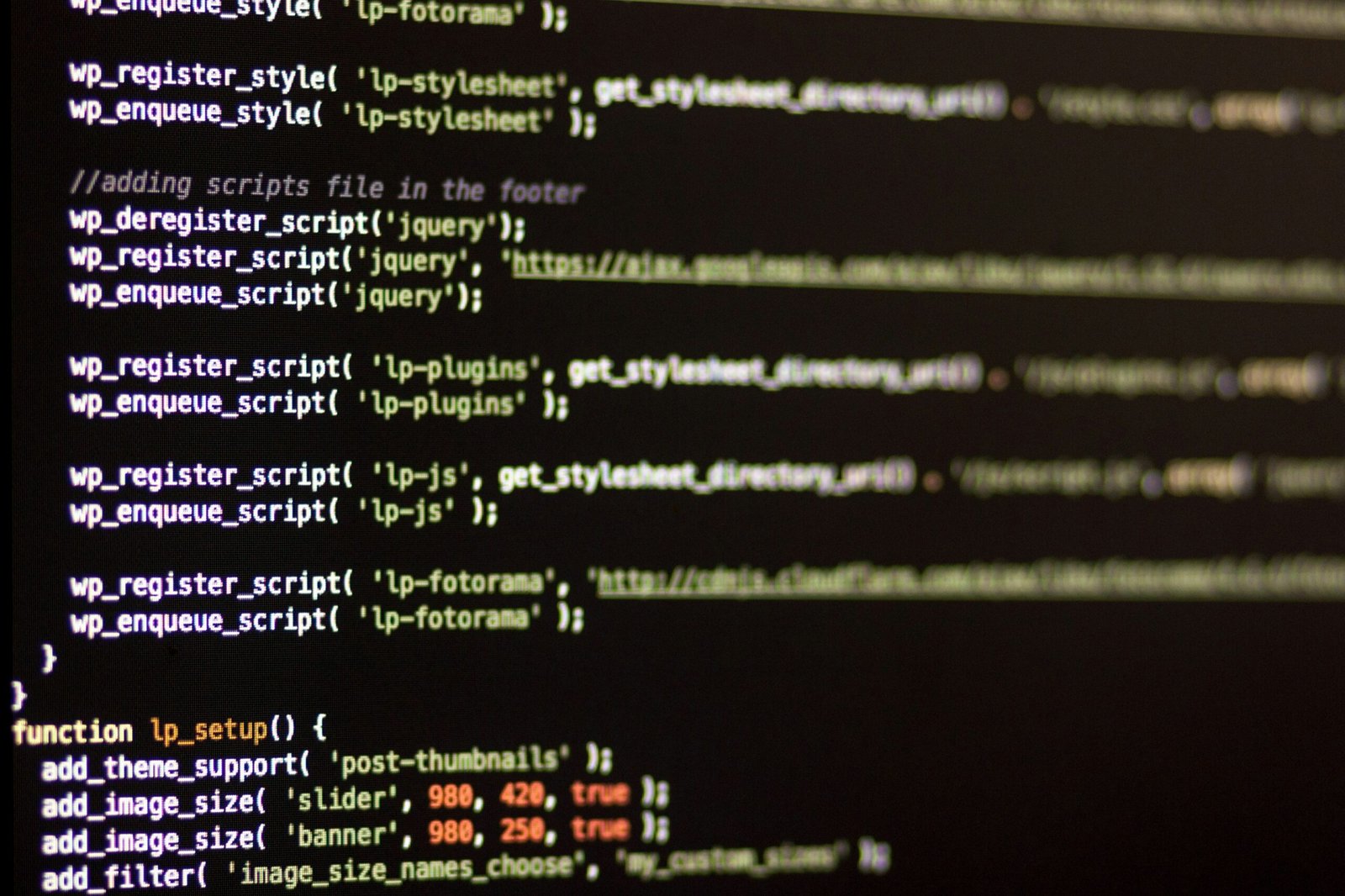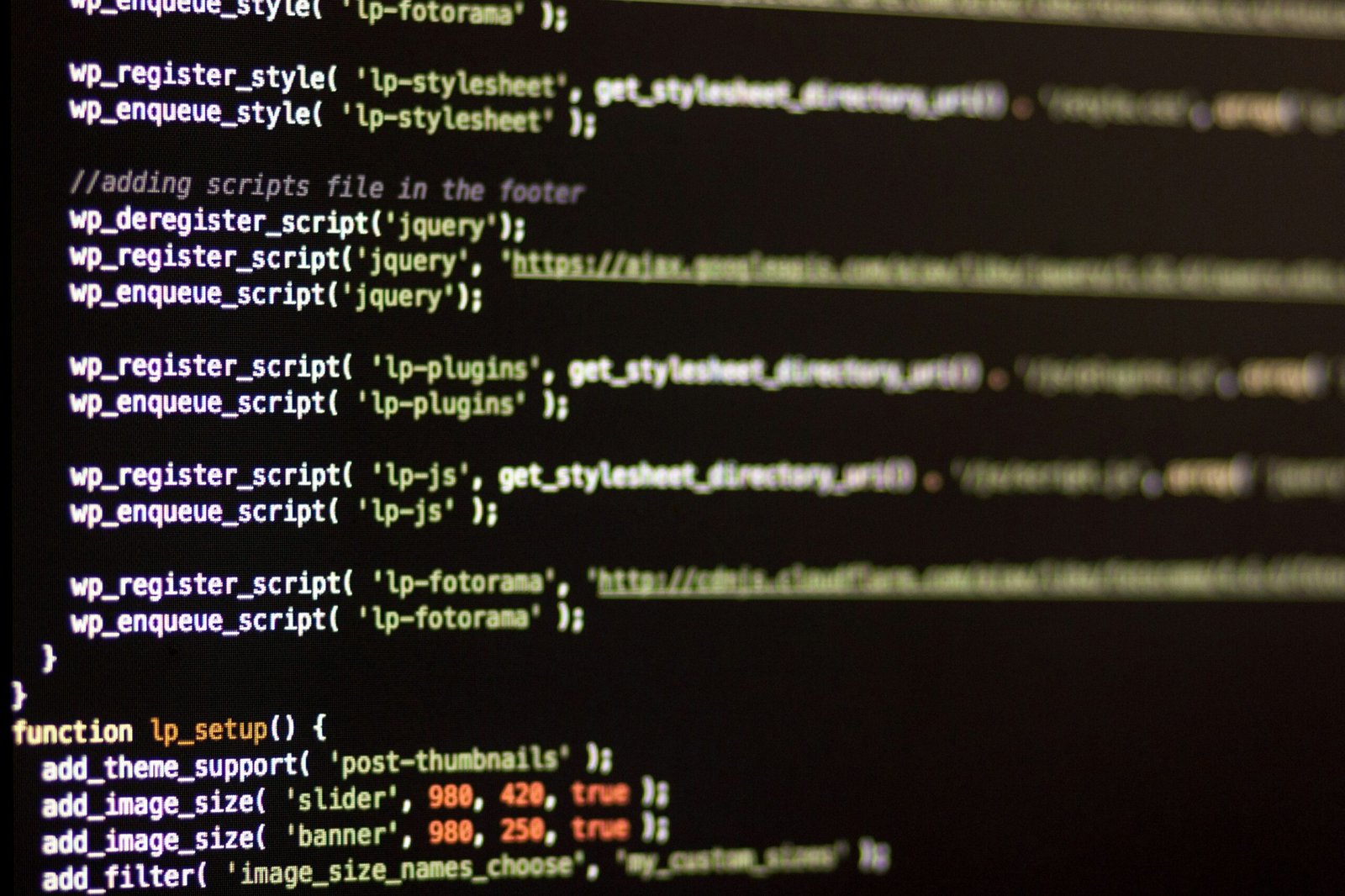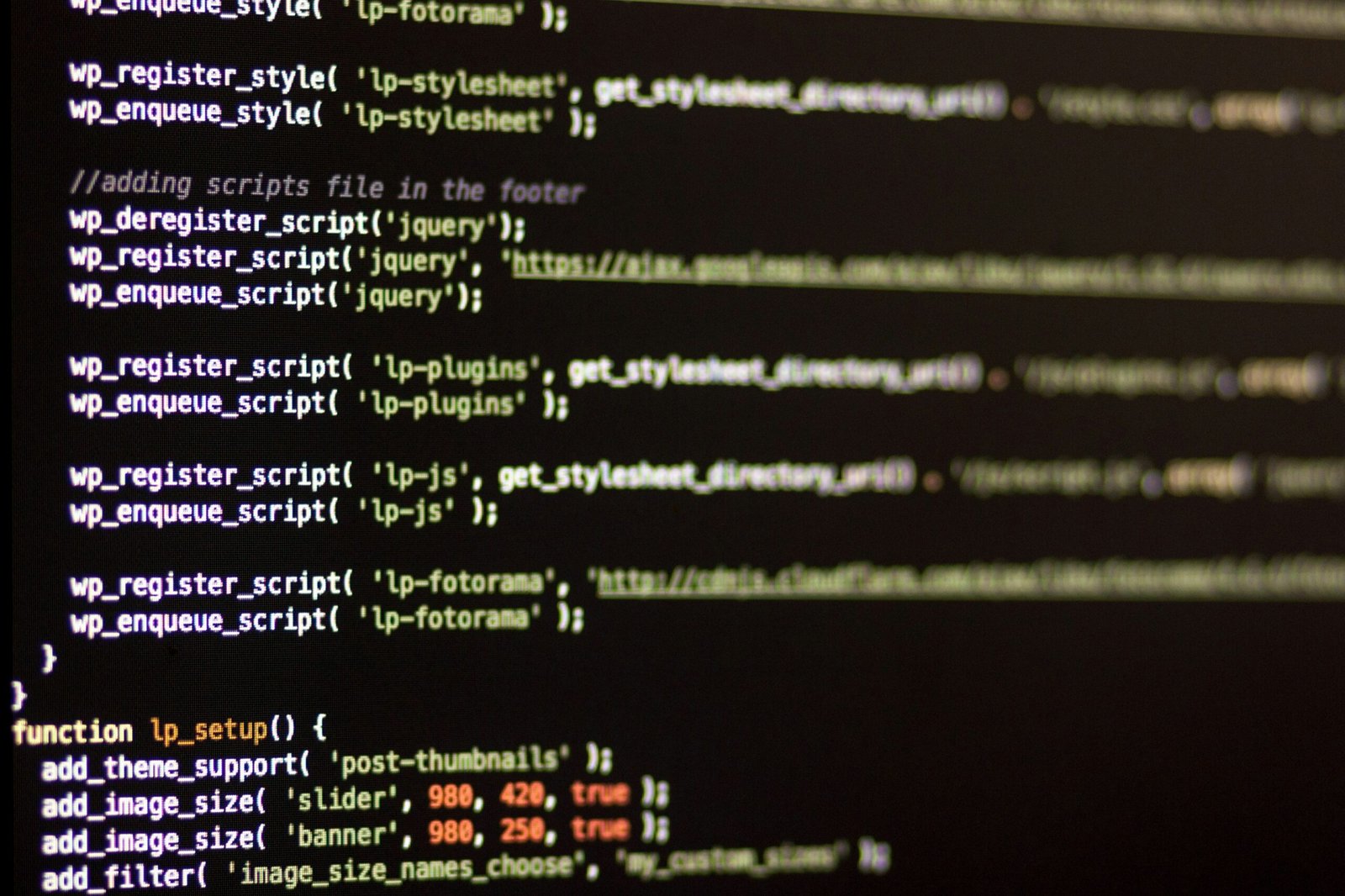Introduction to Elementor Pro
Elementor Pro is a widely acclaimed page builder plugin for WordPress, renowned for its user-friendly interface and powerful capabilities. Originating from the free version of Elementor, which was released in 2016, Elementor Pro quickly gained traction among web designers and developers for its enhanced features and flexibility. This advanced version of Elementor extends the capabilities of the free plugin, offering a suite of tools that enable users to create highly customized and professional websites without the need for extensive coding knowledge.
One of the core functionalities of Elementor Pro is its drag-and-drop editor, which allows users to design and structure their webpages with ease. This intuitive interface is complemented by a rich library of pre-designed templates and blocks, which can be easily customized to match the specific needs of a website. Furthermore, Elementor Pro includes advanced design elements such as animations, gradient backgrounds, and custom fonts, empowering users to create visually stunning and engaging websites.
Another significant feature of Elementor Pro is its theme builder, which provides users with the ability to design every aspect of their website, including headers, footers, and archive pages. This comprehensive control over a site’s design ensures a consistent and cohesive look across all pages. Additionally, the plugin supports responsive design, enabling users to optimize their websites for various devices, including desktops, tablets, and smartphones.
The popularity of Elementor Pro among web designers and developers can be attributed to its robust functionality and ease of use. It bridges the gap between technical and non-technical users, making advanced web design accessible to a broader audience. As a result, Elementor Pro has become a preferred tool for creating professional and dynamic WordPress websites, setting the stage for a deeper exploration of its benefits in the following sections.
Elementor Pro is renowned for its user-friendly interface, which significantly enhances the web design experience. One of the standout features is its drag-and-drop functionality. This allows users to effortlessly place elements exactly where they want them on the page, without needing any coding knowledge. This feature alone makes Elementor Pro an attractive option for beginners who might find other page builders daunting.
Additionally, Elementor Pro offers real-time editing, a feature that greatly simplifies the design process. Users can see changes as they make them, which eliminates the need to constantly switch between the editor and preview modes. This real-time feedback loop not only saves time but also helps in making more informed design decisions.
The overall ease of use of Elementor Pro is evident when compared to other page builders. Many alternatives require a steeper learning curve, often necessitating familiarity with HTML or CSS. In contrast, Elementor Pro’s intuitive interface allows users to focus on creativity rather than technicalities. The platform’s clear and accessible menus, combined with a straightforward layout, make it easy to navigate and utilize all available features.
Elementor Pro also includes a variety of pre-designed templates and blocks, further simplifying the design process. Users can start with a template that suits their needs and customize it as they see fit. This flexibility ensures that even those with limited design experience can create professional-looking websites.
In summary, the user-friendly interface of Elementor Pro sets it apart from many other page builders. Its drag-and-drop functionality, real-time editing capabilities, and overall ease of use make it an excellent choice for both beginners and experienced designers alike. By focusing on accessibility and simplicity, Elementor Pro empowers users to create visually appealing websites with minimal effort.
What is WordPress and Why using it?
Elementor Pro: Advanced Design Capabilities
Elementor Pro offers a suite of advanced design features that empower users to create visually stunning websites with minimal coding knowledge. One of the standout features is the ability to add custom CSS. This allows users to enhance their website’s appearance with unique styles and effects that go beyond the standard options. Whether it’s fine-tuning the layout or adding bespoke design elements, custom CSS provides the flexibility to achieve a truly personalized look.
Motion effects are another powerful tool within Elementor Pro’s design arsenal. These effects enable users to add dynamic, engaging animations to their site elements. From simple transitions to complex animations, motion effects can make a website feel more interactive and lively. Users can apply these effects to various components, including text, images, and buttons, to create a more immersive user experience.
Pixel-perfect design is a crucial aspect that sets Elementor Pro apart. This feature allows for precise control over every element’s placement, ensuring that the design aligns perfectly with the user’s vision. The drag-and-drop interface simplifies the process of arranging elements on the page, making it easy to achieve a high level of detail and accuracy. This level of precision is particularly beneficial for designers who want to maintain consistency across different devices and screen sizes.
Additionally, Elementor Pro offers a wide range of pre-designed templates and blocks that can be customized to fit any brand or aesthetic. These templates serve as a solid foundation, which can be easily modified using the intuitive design tools available. By leveraging these advanced design capabilities, users can create professional, visually appealing websites without needing extensive coding skills. This makes Elementor Pro an invaluable asset for anyone looking to elevate their website’s design quality.
Elementor Pro: Pre-Designed Templates and Blocks
Elementor Pro offers an extensive library of pre-designed templates and blocks, allowing users to quickly and efficiently create professional-looking web pages. This feature can be a game-changer for WordPress users, significantly reducing the time and effort required to build a website from scratch. The availability of these templates ensures that even those with limited design experience can produce visually appealing and functional websites.
The templates provided by Elementor Pro cover a wide range of categories, catering to various needs and industries. For instance, landing page templates are designed to capture leads and drive conversions, featuring compelling calls-to-action and optimized layouts. Portfolio templates, on the other hand, allow creatives such as photographers, designers, and artists to showcase their work in a visually striking manner. Meanwhile, blog templates provide a clean and organized structure, making it easy for writers and content creators to present their articles in an engaging format.
In addition to full-page templates, Elementor Pro also offers a variety of blocks that can be used to build specific sections of a website. These blocks can be mixed and matched to create a custom layout that meets the unique needs of each user. For example, users can select from header blocks, footer blocks, testimonial sections, and more. This modular approach allows for greater flexibility in design and ensures that each website can have a unique look and feel, despite using pre-designed elements.
The use of pre-designed templates and blocks in Elementor Pro not only speeds up the web design process but also ensures consistency and professionalism across all pages. By leveraging these resources, WordPress users can achieve high-quality results without the need for extensive design skills or a significant time investment. This combination of efficiency and aesthetic appeal makes Elementor Pro an invaluable tool for anyone looking to create a polished and effective website.
Elementor Pro: Enhanced Performance and Speed
Elementor Pro is engineered to optimize performance, resulting in significantly faster page loading times. One of the key features contributing to this enhanced performance is lazy loading. With lazy loading, images and other heavy elements are loaded only when they are about to enter the viewport, rather than during the initial page load. This reduces the initial load time, making the site feel more responsive and improving the overall user experience.
In addition to lazy loading, Elementor Pro is designed to produce minimal code output. By generating streamlined, efficient code, it reduces the amount of data that needs to be processed and transferred during page loads. This not only speeds up the performance but also ensures a cleaner, more maintainable codebase. The minimalistic approach taken by Elementor Pro helps to avoid the bloat often associated with page builders, allowing for faster rendering of web pages.
Another significant performance enhancement offered by Elementor Pro is its built-in performance optimization tools. These include options to disable unnecessary scripts and styles on specific pages, reducing the amount of unused code that could slow down your website. Furthermore, Elementor Pro supports various caching mechanisms and integrates seamlessly with popular caching plugins, ensuring that frequently accessed content is served rapidly to users.
Improved speed and performance directly contribute to a better user experience and enhanced SEO. Search engines like Google prioritize fast-loading websites, which can lead to higher rankings and increased visibility. By utilizing Elementor Pro’s performance optimizations, website owners can achieve quicker load times, reduced bounce rates, and ultimately, more satisfied visitors.
Integration with Other Tools and Plugins
Elementor Pro is renowned for its seamless integration capabilities with numerous popular WordPress plugins and tools. This compatibility significantly enhances the functionality and flexibility of any WordPress site, making it an indispensable asset for web developers and designers alike.
One notable example is its integration with WooCommerce. Elementor Pro’s compatibility with WooCommerce enables users to create highly customized and visually appealing e-commerce sites. With Elementor Pro, you can effortlessly design product pages, shopping carts, and checkout pages without any coding knowledge. The drag-and-drop interface simplifies the process of adding product elements, ensuring that your online store is both functional and aesthetically pleasing.
Another critical aspect of Elementor Pro’s integration capabilities is its seamless work with Yoast SEO. Yoast SEO is a widely-used plugin for optimizing website content for search engines. When integrated with Elementor Pro, it allows for real-time content analysis and optimization directly within the Elementor interface. This integration ensures that your website maintains high SEO standards, driving more organic traffic and improving search engine rankings.
Elementor Pro also supports other essential plugins, such as Advanced Custom Fields (ACF) and Custom Post Type UI. ACF allows users to add custom fields to posts and pages, providing greater flexibility in content management. When combined with Elementor Pro, ACF enables the creation of dynamic and customized website elements, tailored to specific needs. Custom Post Type UI, on the other hand, simplifies the creation and management of custom post types, further enhancing the versatility of your WordPress site.
Moreover, Elementor Pro’s integration with marketing tools like Mailchimp and Zapier amplifies its utility. With Mailchimp, users can design and embed subscription forms directly within their website, streamlining the email marketing process. Zapier integration enables automation of various tasks, improving efficiency and productivity.
In summary, the integration capabilities of Elementor Pro with other tools and plugins significantly enhance the functionality and usability of any WordPress site. Whether you’re running an e-commerce store, optimizing content for SEO, or automating marketing tasks, Elementor Pro’s seamless integrations provide a robust foundation for building and managing a successful website.
Responsive Design Features
In today’s digital landscape, where users access websites from a variety of devices, responsive design has become indispensable. A website must seamlessly adapt to different screen sizes, ensuring a consistent and engaging user experience across desktops, tablets, and smartphones. This is where Elementor Pro shines, offering an array of responsive design tools that simplify the process of creating adaptable websites.
Elementor Pro provides a suite of built-in responsive editing features that empower users to tailor their site’s layout and content for different devices. With its intuitive drag-and-drop interface, users can easily adjust elements to fit various screen dimensions. The responsive preview mode allows designers to switch between desktop, tablet, and mobile views, ensuring that each version of the site meets high usability standards.
Moreover, Elementor Pro enables custom breakpoints, allowing designers to define specific screen widths at which their design changes. This flexibility ensures that the website provides an optimal viewing experience, regardless of the device being used. Additionally, users can hide or show elements based on the device type, allowing for further customization and streamlined user experiences.
The platform also offers responsive typography settings, ensuring that text remains legible and aesthetically pleasing across all devices. Users can adjust font sizes, line heights, and letter spacing for different screen sizes, maintaining readability without compromising on design. Furthermore, Elementor Pro’s responsive margin and padding controls enable precise spacing adjustments, enhancing the overall layout and visual harmony of the website.
In essence, Elementor Pro’s responsive design features are robust and user-friendly, making it an ideal choice for anyone looking to create a dynamic, multi-device-compatible website. By leveraging these tools, designers can ensure their websites are not only visually appealing but also functionally efficient across all platforms, meeting the diverse needs of today’s internet users.
Elementor Pro: Support and Community
One of the significant advantages of using Elementor Pro on WordPress is the extensive support and vibrant community that come along with it. The official documentation provided by Elementor is comprehensive and user-friendly, offering step-by-step guides, tutorials, and troubleshooting tips that cater to both beginners and advanced users. This robust documentation ensures that users can find answers to most of their queries without much hassle.
In addition to the official documentation, Elementor Pro users have access to dedicated customer support. This support is available through multiple channels, including email and live chat, ensuring that users can get timely help when they run into issues. The customer support team is known for its responsiveness and expertise, which adds a layer of reliability to the Elementor Pro experience.
Beyond the official support channels, the Elementor community is a treasure trove of resources and collective knowledge. There are numerous forums, social media groups, and community-driven websites where users can discuss tips, share custom templates, and solve problems collaboratively. This active user community is invaluable, as it provides a platform for continuous learning and innovation.
The wealth of tutorials available, both official and community-created, is another major benefit. These tutorials range from basic how-to videos to advanced design techniques, catering to a wide range of skill levels. This extensive library of educational content allows users to continuously improve their skills and make the most out of Elementor Pro.
In summary, the support and community backing Elementor Pro significantly enhance its usability and appeal. Whether it’s through official channels or the active user base, the myriad of available resources ensures that users can efficiently tackle any challenges they might face while using Elementor Pro on WordPress.