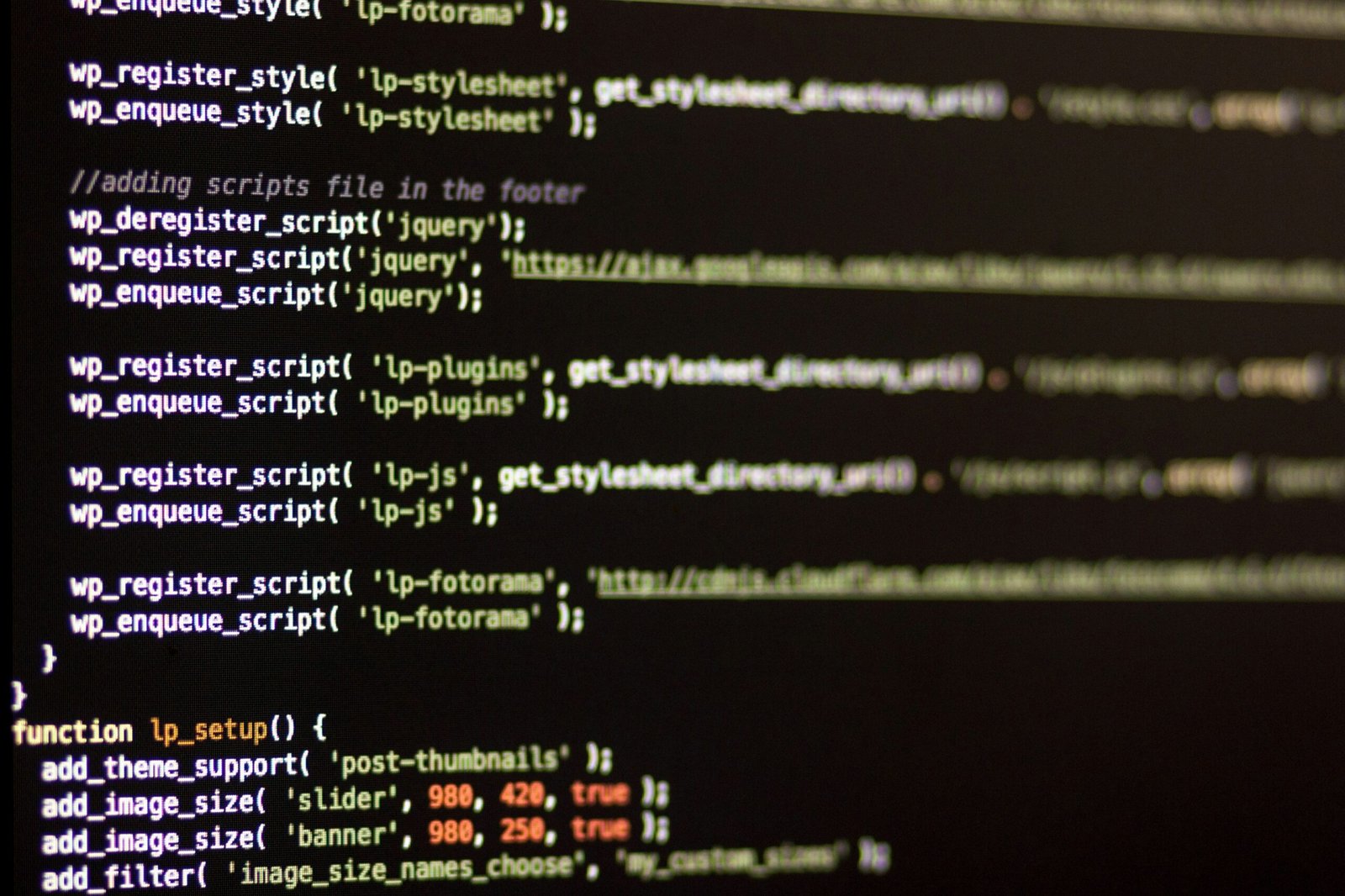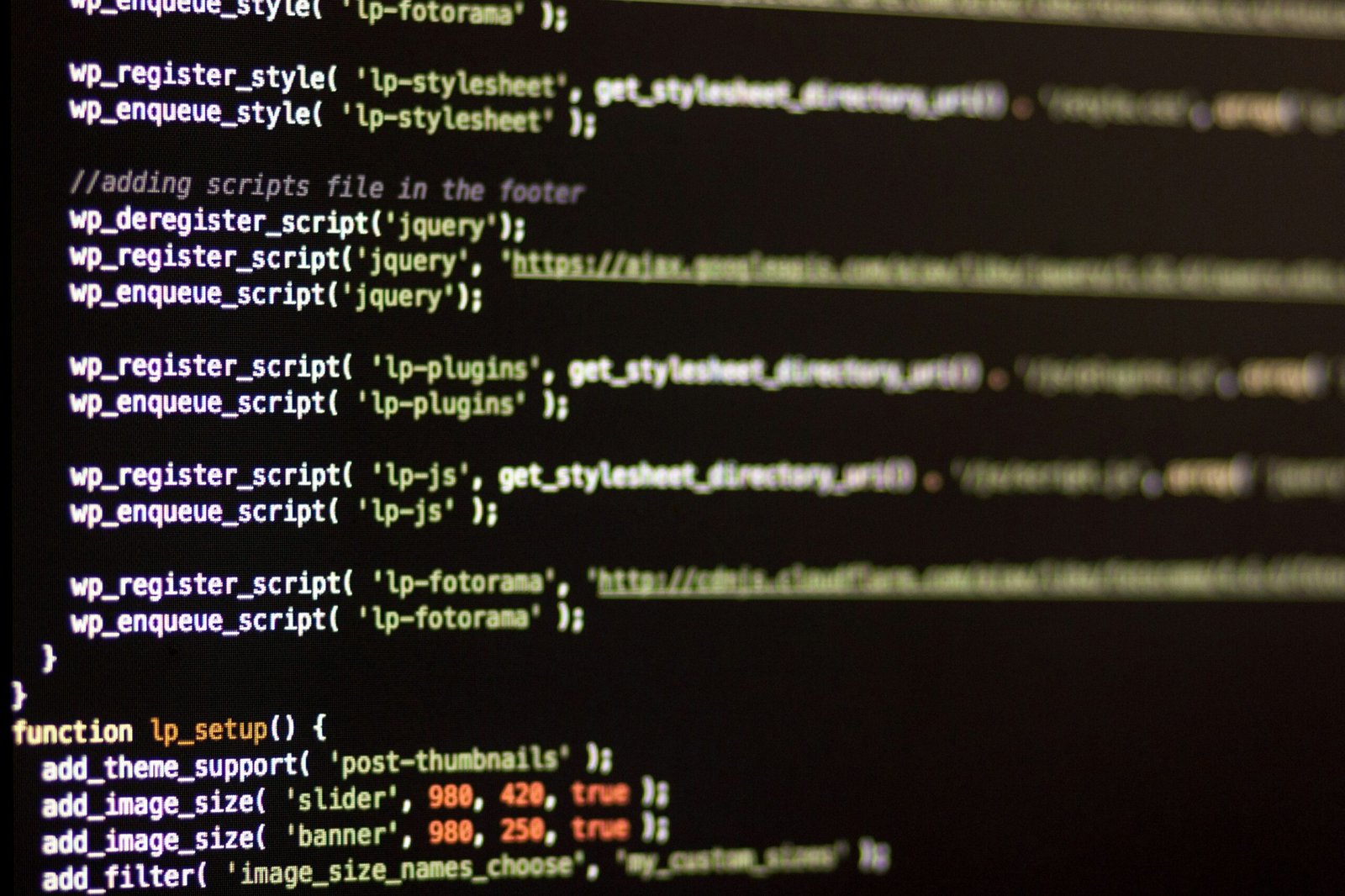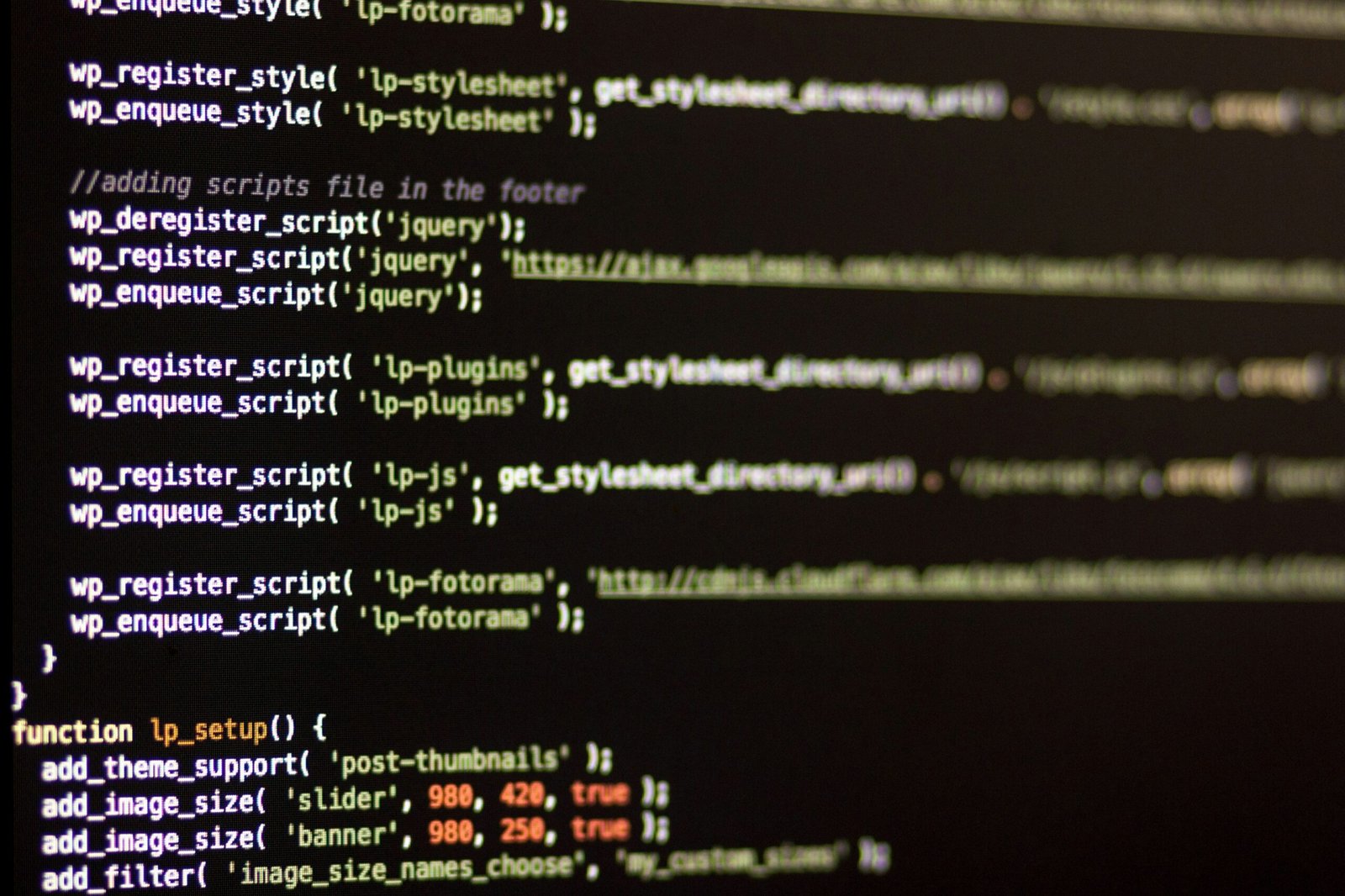Introduction to WordPress.org and WordPress.com
WordPress, initially launched in 2003 as a simple blogging tool, has evolved into a robust content management system (CMS) that powers over 40% of all websites on the internet. When exploring WordPress, you will encounter two primary versions: WordPress.org and WordPress.com. Although they share the same foundational software, they cater to different needs and come with distinct operational frameworks, which can be pivotal in determining the best fit for your website.
WordPress.org, often referred to as the self-hosted version, provides users with complete control and flexibility. By downloading the WordPress software from WordPress.org, you can install it on your own web server, giving you the freedom to customize every aspect of your site. This flexibility extends to selecting themes, plugins, and other integrations without restrictions. However, this level of control also comes with the responsibility of managing your hosting, security, and backups.
On the other hand, WordPress.com offers a hosted solution where the technical aspects, such as server management, security, and backups, are handled by the platform itself. This hosted version is ideal for users who prefer a more hands-off approach to website management, allowing them to focus solely on content creation. With WordPress.com, you can start a website quickly without worrying about the complexities of site maintenance, though this convenience comes with certain limitations in customization and scalability, especially on the free and lower-tier plans.
Understanding the fundamental differences between WordPress.org and WordPress.com is crucial as it sets the foundation for making an informed decision. Each platform has its unique advantages and potential drawbacks, depending on your specific needs and technical expertise. As we delve deeper into the comparison, it will become clearer how each platform aligns with various user requirements, helping you determine which is the best fit for your website aspirations.
Ease of Use and Setup
When evaluating ease of use and setup for WordPress.org and WordPress.com, several key differences emerge that can influence your choice. WordPress.com is designed with simplicity in mind, making it a more user-friendly option for beginners. The setup process is straightforward: users sign up for an account, choose a theme, and can start creating content almost immediately. The platform handles all technical aspects like hosting, security updates, and backups, allowing users to focus entirely on content creation.
In contrast, WordPress.org offers a more complex setup process but provides greater flexibility and control. To begin, users must purchase a domain name and web hosting service separately. After downloading the WordPress software from the WordPress.org site, users need to install it on their server. This process, while manageable for those with some technical knowledge, may present a steep learning curve for beginners. However, many hosting providers offer one-click installation options to simplify this step.
The initial configuration for WordPress.org requires more hands-on management. Users need to handle updates, backups, and security measures independently. This added responsibility comes with the benefit of full control over the website, including the ability to install custom themes and plugins. The user interface of WordPress.org, while similar to WordPress.com, includes additional features that might seem overwhelming to novices but are invaluable for advanced users seeking customization options.
For those new to website creation, WordPress.com offers an intuitive, hassle-free experience that minimizes technical requirements. Its streamlined interface and managed services make it an attractive option for users prioritizing ease of use. Conversely, WordPress.org caters to those willing to invest time in learning to leverage its extensive capabilities. The platform’s flexibility and control make it ideal for users with specific needs and the technical expertise to manage a more complex setup.
Customization and Flexibility
When evaluating WordPress.org and WordPress.com in terms of customization and flexibility, significant differences emerge. WordPress.org stands out as a robust platform that offers unparalleled customization options. Users have complete access to thousands of themes and plugins, which can be freely installed, modified, and deleted as per their requirements. This open-source nature of WordPress.org allows users to directly edit the site’s code, providing a high degree of flexibility for those who possess coding skills. This capability enables the creation of highly customized websites, tailored precisely to meet specific needs and preferences.
On the other hand, WordPress.com, while offering a more streamlined and user-friendly experience, imposes certain restrictions on customization. Free and lower-tier plans on WordPress.com come with limited access to themes and plugins, and users cannot upload custom plugins or themes. Moreover, the ability to modify the code is restricted, which can be a significant limitation for those looking to create a highly personalized website. Users on premium plans do gain access to a broader selection of themes and plugins, as well as CSS customization options, but they still face limitations compared to the extensive flexibility provided by WordPress.org.
In terms of flexibility, WordPress.org offers unparalleled control over every aspect of the website. Users can integrate third-party tools, utilize advanced SEO plugins, and implement complex functionalities without any restrictions. This flexibility makes WordPress.org an ideal choice for developers, businesses, and anyone looking to build a professional, scalable website. Conversely, WordPress.com is best suited for users seeking a hassle-free, maintenance-light option, where the focus is on ease of use rather than extensive customization.
In conclusion, while both platforms have their own merits, the choice between WordPress.org and WordPress.com largely depends on the user’s specific needs and technical expertise. WordPress.org excels in offering extensive customization and flexibility, making it the preferred choice for those seeking complete control over their website’s design and functionality. Conversely, WordPress.com provides a more managed experience, ideal for users who prioritize simplicity and convenience over customization.
Cost and Pricing
When comparing WordPress.org and WordPress.com, understanding their cost and pricing structures is crucial for making an informed decision. Both platforms have distinct approaches to pricing, impacting your budget in different ways.
WordPress.org is a self-hosted platform, meaning you need to acquire web hosting services and a domain name separately. Hosting fees can vary widely, with basic plans starting at around $3 to $10 per month, and premium plans reaching upwards of $30 or more per month, depending on the hosting provider and the resources required. Domain registration typically costs around $10 to $15 per year. Additionally, while the core WordPress.org software is free, you may want to invest in premium themes and plugins to enhance your site’s functionality and appearance. These can range from $30 to $100 each, or more, depending on their complexity and the developer.
In contrast, WordPress.com offers a more streamlined pricing model with different tiers, including a free plan and several paid plans. The free plan is limited in functionality and includes WordPress.com branding. The paid plans, which eliminate this branding and offer more features, start at $4 per month for the Personal plan, $8 per month for the Premium plan, and $25 per month for the Business plan, billed annually. These plans include hosting and a custom domain name for the first year, but you might still incur additional costs for premium themes and plugins if you need advanced features.
Choosing between WordPress.org and WordPress.com largely depends on your specific needs and budget. WordPress.org offers greater flexibility and control but requires a higher initial investment and ongoing costs for hosting and domain registration. WordPress.com, while more cost-effective upfront and easier to manage, may limit your customization options and control over your site.
Maintenance and Support
When evaluating WordPress.org and WordPress.com, understanding the maintenance and support dynamics is crucial for making an informed decision. On WordPress.org, users have complete control over their website, which includes the responsibility for performing updates, backups, and ensuring security. This autonomy allows for greater customization and flexibility, but also requires a certain level of technical expertise or the willingness to engage in ongoing learning.
With WordPress.org, updates for the core software, themes, and plugins must be managed manually or through automated systems set up by the user. Regular backups are also a critical task that users must handle, often facilitated by plugins or third-party services. Regarding security, users need to implement measures such as installing security plugins, configuring firewalls, and monitoring for vulnerabilities. While there is an extensive range of resources available, including forums, tutorials, and documentation, the onus is on the user to seek out and apply this knowledge.
Conversely, WordPress.com simplifies maintenance by handling updates, backups, and security on behalf of the user. This managed approach is particularly attractive to those who prefer a hands-off experience or do not possess advanced technical skills. WordPress.com automatically updates the core software and ensures that backups are regularly performed, providing a layer of convenience and peace of mind. Security is also robustly managed by WordPress.com, minimizing the risk of breaches and vulnerabilities without requiring user intervention.
In terms of support, WordPress.org relies heavily on its community. Users can access forums, extensive documentation, and community-driven resources. While this support is vast and often very helpful, it may not offer the immediacy or guaranteed response times one might need in a critical situation. On the other hand, WordPress.com provides tiered customer support, ranging from community forums for free plans to dedicated live chat and email support for premium plans. This structured support can offer more immediate and reliable assistance, particularly useful for users who prefer or require prompt help.
Monetization Options
When considering monetization options, it’s crucial to understand the distinct differences between WordPress.org and WordPress.com. Both platforms offer various avenues to generate income, but the flexibility and restrictions vary significantly.
WordPress.org provides extensive freedom for monetization. Users can employ various strategies such as integrating advertising networks like Google AdSense, engaging in affiliate marketing, and selling products or services directly through their websites. There are no inherent restrictions imposed by the platform, allowing website owners to implement any monetization scheme that suits their needs. This includes using eCommerce plugins like WooCommerce, which enable the sale of physical or digital products seamlessly.
In contrast, WordPress.com offers a more controlled environment regarding monetization. On the free and lower-tier paid plans, users face limitations on the types of advertisements they can display and the methods of monetization they can employ. For instance, ads are managed by WordPress.com, and users cannot directly add their own advertising networks. Affiliate marketing is also restricted on the free plan, and users need to upgrade to a higher-tier plan to unlock these capabilities.
For those on WordPress.com’s Business or eCommerce plans, the monetization options become more flexible. Users can integrate Google AdSense, use affiliate marketing, and sell products through WordPress.com’s integrated eCommerce solutions. However, even on these advanced plans, some limitations may still apply compared to the complete freedom available on WordPress.org. Additionally, WordPress.com takes a percentage of the revenue generated from certain types of ads and transactions, which is not the case with WordPress.org.
In summary, WordPress.org stands out for those seeking unrestricted monetization options and complete control over their income strategies. WordPress.com, while easier to manage for beginners, imposes more restrictions unless users opt for premium plans. Understanding these differences can help users choose the platform that aligns best with their monetization goals.
Scalability and Performance
When considering WordPress.org and WordPress.com, understanding their scalability and performance capabilities is crucial for long-term growth and success. Both platforms offer unique features tailored to different needs, yet they diverge significantly in terms of handling traffic spikes, optimizing website speed, and expanding site functionality.
WordPress.org stands out in terms of scalability. With self-hosting capabilities, users have the flexibility to choose their hosting provider, which can be scaled up as the business grows. This means you can upgrade your server resources, implement advanced caching solutions, and utilize Content Delivery Networks (CDNs) to handle significant traffic surges seamlessly. Additionally, WordPress.org offers extensive plugin support for optimizing website speed, such as caching plugins like WP Super Cache or W3 Total Cache, which are instrumental in reducing load times and enhancing overall performance.
In contrast, WordPress.com offers a more managed approach to scalability and performance. While the platform handles hosting and server maintenance, its scalability options are more limited compared to WordPress.org. WordPress.com’s plans come with predetermined resource limits, which may restrict the ability to manage sudden traffic spikes efficiently. However, premium plans on WordPress.com do include features such as built-in caching, automatic updates, and regular backups, which contribute positively to performance. For businesses anticipating moderate growth, these managed services can provide a hassle-free experience.
When it comes to expanding site functionality, WordPress.org offers unparalleled flexibility. Users have access to thousands of plugins and themes, allowing them to add new features and modify their site’s design as their needs evolve. This freedom is crucial for businesses looking to implement custom solutions or integrate third-party tools seamlessly. On the other hand, WordPress.com provides a more streamlined but restricted environment. While it supports a variety of essential plugins and themes, the range is narrower, and customization options may be limited, particularly on lower-tier plans.
Ultimately, the choice between WordPress.org and WordPress.com depends on your specific scalability and performance needs. WordPress.org is ideal for those who require extensive customization and robust scalability options, while WordPress.com is suited for users who prefer a managed, hassle-free experience with moderate growth expectations.
Conclusion: Which Platform is Right for You?
When deciding between WordPress.org and WordPress.com, it is essential to weigh your individual needs, goals, and circumstances. Both platforms offer robust solutions for website creation, but they cater to different audiences.
WordPress.org is ideally suited for users who possess some technical skills or are willing to learn. This self-hosted platform provides unparalleled customization opportunities and control over your site. If you need to install custom plugins, use advanced themes, or have full access to your site’s code, WordPress.org is the way to go. Additionally, this option is more scalable for those planning to grow their website significantly over time. However, it does require a budget for hosting and domain registration, as well as more hands-on management.
On the other hand, WordPress.com offers a more straightforward, all-in-one solution. This managed platform is perfect for those who prefer convenience and simplicity. With WordPress.com, you don’t have to worry about hosting, security, or software updates, as these are handled for you. It is a great choice for bloggers, small businesses, or anyone looking to get a website up and running quickly without the need for deep technical expertise. While there are limitations in terms of customization and plugin availability, the ease of use and the support provided can be significant advantages.
Budget is another critical factor. WordPress.org can be more cost-effective in the long run, especially for larger sites, but it requires an initial investment in hosting and domain services. WordPress.com offers free and paid plans, making it accessible for a range of budgets, but premium features come at an additional cost.
Ultimately, the choice between WordPress.org and WordPress.com depends on your specific needs and future plans. Consider what you value more: the freedom to customize and control your site or the convenience of a managed service. By carefully evaluating your requirements, you can choose the platform that best aligns with your goals.